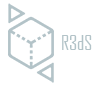Starting from Wrap 3.3 we switched to 1-year maintenance model. It means that after purchasing Wrap you can get all the updates for free within one year.
After one year you can continue using your current version of Wrap forever but you can’t update it.