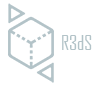What’s new in Wrap and Wrap4D 2021.11?
We are pleased to release a new version of Wrap 2021.11. This version is packed with 9 new nodes and a lot of useful features.
Try Free 30 Day Trial
Download for Win64 Download for Linux64
Major Nodes
 Fast Wrapping
Fast Wrapping
The FastWrapping node works up to 20 times faster than a regular Wrapping. The speedup is especially noticeable on heavy models.
 Point Detector
Point Detector
The PointDetector node allows to automatically detect facial markers on FACS scans.
 Unsubdivide Geom
Unsubdivide Geom
The UnsubdivideGeom node restores previous subdivision levels for models produced using Catmull-Clark subdivision.
 Match Topology
Match Topology
The MatchTopology node matches the vertex order of your model with a given reference.
 Find Transform
Find Transform
The FindTransform node computes transform between two models with the same topology.
 Delta Mush
Delta Mush
The DeltaMush node implements the delta mush method.
Major Features
- Ctrl + F hotkey in the SelectPointPairs node to automatically fit the camera to the place of the next point. Please check this tutorial to see how it helps to speed up a point selection process.
- A tooltip panel at the bottom left corner of the viewport and visual editors. It shows a list of shortcuts supported by the current tool.
- WrapCmd application no longer requires OpenGL. It makes it easier to run it on a farm or machines without graphics cards. The only nodes that require OpenGL 2.1 to compute are the ExtrapolateImage and Render nodes. When running on machines without graphic cards or with no OpenGL 2.1 available, these nodes will return an error.
- 3D viewport now supports antialiasing.
- Improved Preferences dialog.
- Improved search in the node menu.
New Tutorials
Wrap comes with a set of 4 new tutorials.
Getting Started with Point Detector
You will learn how to use a Point Detector node to automatically detect facial markers when processing FACS scans.
How to Use a Point Detector Node with a Custom Topology
We will show how to set up a Point Detector now to work with your custom base mesh
How to Convert Blendshapes to a Different Topology
In this tutorial, we will explain how to convert a set of pre-existing blendshapes to a new topology using a Lattice node.
How to Select Point Correspondences Faster
We will show you a quick way of selecting point pairs in the case when you have a pre-selected set of points on one model and would like to select the same set of points on another model.
What’s New in Wrap4D 2021.11

Wrap4D New Nodes and Features
Wrap4D comes with the same list of new nodes and features as Wrap with a few additions:
-
 PointsToScreenPoints node projects points on a mesh to screen space.
PointsToScreenPoints node projects points on a mesh to screen space.
-
 SaveScreenPoints node saves screen points to a file.
SaveScreenPoints node saves screen points to a file.
- Improved Temporal Smoothing tool now supports Alembic format and iterative smoothing method.
View a Complete Wrap4D Changelog Request Free Trial and Pricing